What Are VPN Protocols?

Hackers and cybercriminals are active today, preying for ignorant Wi-Fi users in public places or trying to steal sensitive corporate data with the help of malware or man-in-the-middle attacks. Even if you’re not under the gaze of hackers, you might still be spied on by your Internet Service Provider (ISP) selling user preference data and analytics to large advertisers.
To protect your privacy and ensure confidential surfing experiences, you need to utilize a package of protection methods, one of which includes the use of VPN protocols. VPN is an acronym for a Virtual Private Network, and its name is self-explanatory. These protocols serve to enhance user privacy and encrypt the data sent by the user to the VPN server, thus disguising your unique IP address, identity, and personal data.

Amid the mounting cyber threats, VPN use has become popular among both individuals and businesses. Here are some common reasons urging people and entire organizations to seek the most secure VPN solutions for better online protection:
- Secure use of public Wi-Fi
Whenever you link to a public Wi-Fi, you give the Internet provider unlimited access to your device, thus exposing numerous security system vulnerabilities (if there are any). As a result, you can expose personally identifying data or even suffer an identity or financial breach. Hackers have developed numerous sophisticated means of intercepting sensitive data, such as designing an “evil twin” hotspot, sniffing Wi-Fi packets, and use of zombie cookies. Thus, when using public connection hotspots, you’d better enact a VPN to ensure that all data exchanged between your device and that hotspot is safely encrypted and anonymized.
- Data protection during app and service use
The majority of apps and services we use online today are data predators. It’s not done for the sake of committing crimes or stealing your identity; it’s all about the money. User data is collected at a massive scale to identify user preferences and behaviors. The advertiser paying money for such information could target you with properly selected ads and commercials. Thus, if you use a VPN during app use, you have good chances to avoid annoying pop-ups and exclusive offers.
- Data privacy in terms of government surveillance
Even in the 21st century, governments spy on people in a variety of ways. One of the ways is buying user data from ISPs for statistical and monitoring purposes. Though it may not be personally identifying information, many sensitive details may still leak to the hands of local agencies, which is often quite undesirable. So, turn on a VPN and surf safely, knowing that your surfing logs and behavior online won’t be passed over to officials.
- Cost savings
Many companies tailor their price offerings to specific locations, which makes you pay more for some products or services if you’re unlucky to reside in one of such places. Thus, you can conduct basic research and identify the price strategy of such providers, hiding your actual location with a VPN and getting a better price offer as a result.
- Lifted location restrictions
Another issue a VPN can help you overcome is the geographical restriction on some services. E.g., LinkedIn and Netflix don’t operate in all countries, but even if you live in a restricted location, you can enjoy their services with an activated VPN.
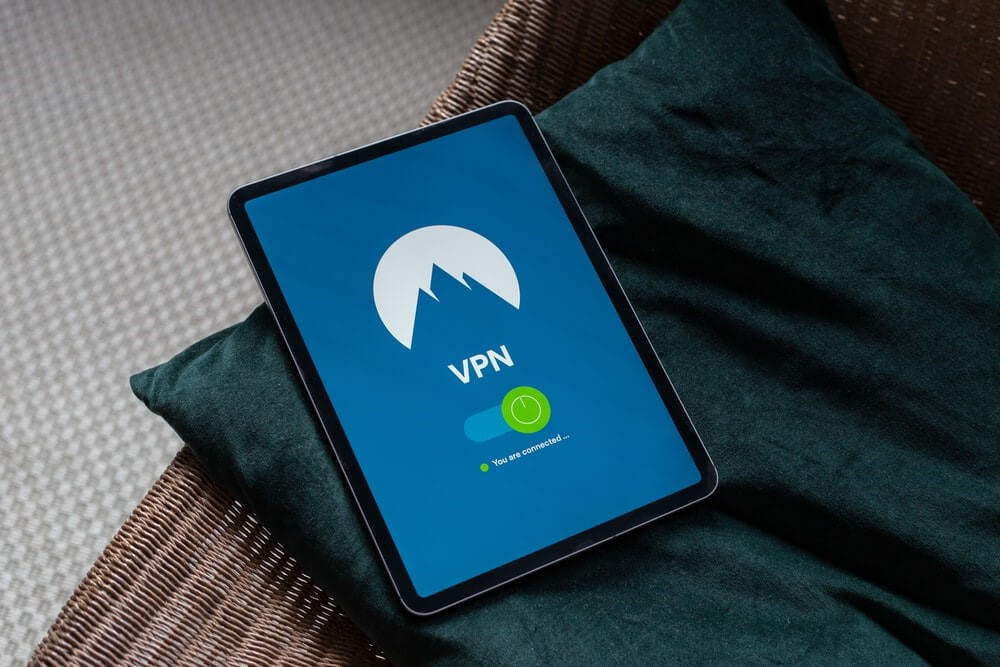
So, if you’re also concerned about your online privacy and confidentiality, it’s time to choose a VPN suiting your needs and surfing preferences. Here is a detailed guide to VPNs helping non-professionals make informed choices and select the best offers on the market.
Types of VPN Protocols
Though one might think of VPN as a single technology, there are numerous types thereof, suitable for various uses. Here is a brief overview of the four major types’ key features and characteristics.
PPTP VPN
The acronym “PPTP” stands for the point-to-point tunneling protocol, the oldest and the most common type of VPN protocol. It was launched in 1999 and still comes as a built-in feature of all Windows OSs. In a nutshell, the PPTP VPN type transports all user data with its proper encryption with the help of TCP port 1723.
Overall, the primary benefit of the PPTP VPN is its speed, which allows running the VPN-protected operation on old devices with low-capacity processors. Besides, the PPTP VPN is enough for the encryption of streaming, such as audio or video, as the providers of such content are interested in the speed of connection above all. All VPN providers offer this VPN type by default, meaning that it has been a well-functioning standard for many years.
Still, if these benefits are set aside, one should note that the PPTP type of a VPN is no longer regarded as a safe encryption method. The PPTP traffic can be easily checked, and the MS-CHAP-v1 and MS-CHAP-v2 authentication methods applied here have also proven to be insecure and easily hackable. This VPN is also susceptible to bit-flipping attacks, with no ciphertext encryption strategies in place.

L2tp/IPSec
While the PPTP connection supports up to 126-bit encryption, L2TP, which is the shortened name of layer 2 tunnel protocol, covers up to 256-bit sessions. This technology utilizes the IPSec protocol. The VPN is compatible with all known operating systems, such as Linux, Windows, Android, and iOS, but it’s a bit slower in terms of throughput and causes greater traffic reduction once it’s turned on.
The L2TP VPN is much safer than the PPTP discussed in the previous section as it uses a variety of session keys and encryption algorithms, utilizing double data encapsulation. However, it is still less stable and secure than other VPN types, such as Open VPN and IKEv2. It can be hacked, so people prioritizing data security above speed should opt for a more robust VPN.
Open VPN
OpenVPN is a widely used open-source VPN software available to clients worldwide free of charge. It is simple in terms of installation, enables 256-bit session keys and robust encryption, uses the OpenSSL library for encryption, and boasts of stable, safe, and reliable connection. The latter is, however, achieved at the cost of the traffic speed. Still, the safety-to-speed balance of OpenVPN is the most optimal if one compares this VPN product to others.
Besides, the OpenVPN is universal in use as it can be used with TCP and UDP ports without safety compromises. It’s compatible with iOS, Linux, and Windows. Android users can also enjoy the free and robust protection of OpenVPN by engaging the service via a third-party app.
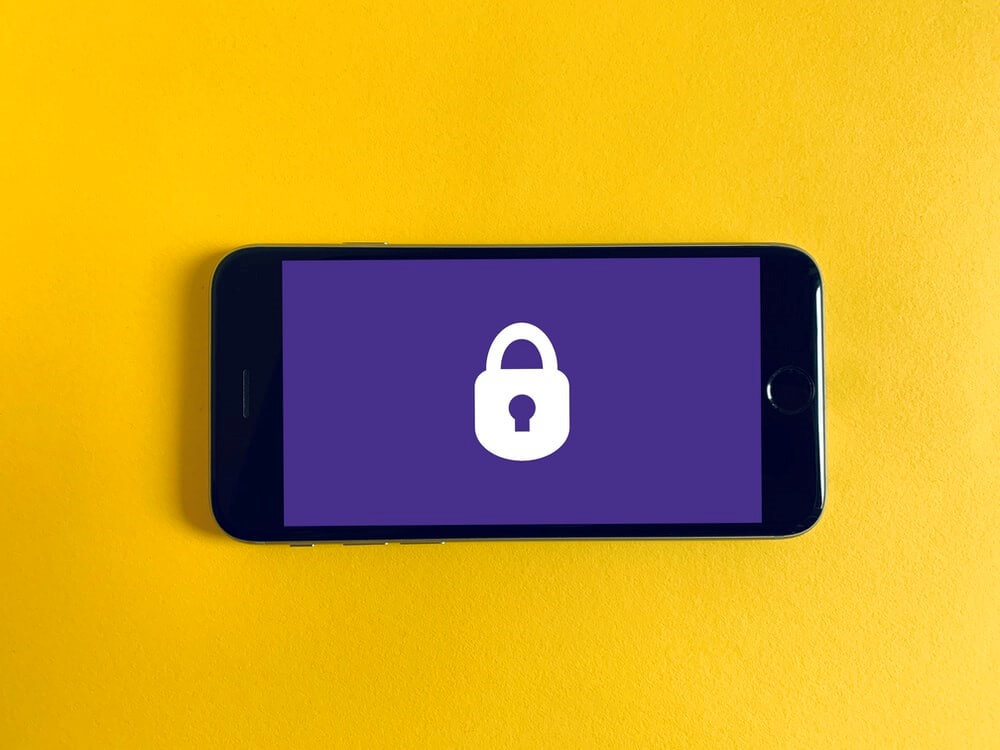
IKEv2/IPSec
This VPN protocol is flexible and efficient, giving users a new level of VPN protection coupled with minimal speed losses and various supported cryptographic algorithms. It’s impossible to crack and is currently viewed as the fastest and safest option among all existing VPNs. Another benefit a user may enjoy is the automated built-in auto-connect feature, simplifying its use.
Wireguard
The newest offer in the VPN market is Wireguard. It’s quickly won a loyal customer base due to its speed, security, and simplicity of operation. It’s probably the fastest VPN you can currently find; besides, its intuitive UI and impressive stability make it a preferred choice among users striving for maximum VPN efficiency without performance compromises.
The only drawback of this VPN is that Wireguard uses only the UDP connection. Thus, it’s impossible to use it if you need a TCP port connection.

Advantages and Disadvantages of VPN Protocols
Now that you know all existing VPN types, it’s time to clarify which one is the most secure VPN to use. There is a couple of criteria by which you can make the final choice.
Speed
Speed is the most important criterion by which users select VPNs. If the speed of operation is critical for you, you need to consider Wireguard vs. OpenVPN. These two products offer the greatest speed of traffic, coupled with sufficient data protection and other features. Overall, WireGuard is considered the fastest of all VPNs.
Safety
Those looking for the most secure VPN are concerned about safety first of all. Thus, PPTP and L2TP are not recommended for such users as they have critical safety gaps and cannot guarantee complete safety. OpenVPN, IKEv2/IPSec, and Wireguard are much safer in terms of hacker-proof data encryption.
Stability
In terms of stability, the OpenVPN, IKEv2/IPSec, and Wireguard options are the best to consider. Notably, OpenVPN works stably even on non-reliable networks and Wi-Fi hotspots.
Capacity
Not all VPNs can work well on old, low-capacity devices as these computers’ processors cannot handle such workload. If your device is old and cannot work quickly, your choice should be PPTP or OpenVPN. Both work with minimal pressure on the processor and provide robust VPN protection of your data. However, the PPTP is less efficient, and when choosing a lightweight VPN, you should go for more robust options, such as OpenVPN.
So, as you can see, there is no unanimous opinion about which is the best VPN protocol. It would be best to consider your personal preferences and priorities when choosing the VPN type, thus guaranteeing that you get the best service package for your money.

How to Choose the Right Type of VPN Protocols?
So, with these descriptions in mind, which VPN should you choose? Which one can be called the best VPN protocol possessing numerous benefits compared to others? Here is a brief guide on choosing VPN protocols to achieve the best tradeoff between price and efficiency.
- Think about your VPN use purposes. If you need moderate security and have limited computer capacity, the choice should be L2tp vs. PPTP.
- Double-check whether the chosen VPN is compatible with all devices on which you plan to use it.
- Check the pricing plans to find the most optimal offer.
- Always opt for the VPN with reliable customer service to turn to support in case something goes wrong. The Wireguard vs. OpenVPN selection is appropriate in this regard.

Tips for Using VPN Protocols
As soon as you realize the importance of using a VPN, it’s time to set everything up. Here are some pro tips to make your VPN use easier and safer.
#1 Install a VPN on your router
Some users are reluctant to use a VPN because they don’t want to go through the hassle of connecting every device to it. A wise solution, in this case, is to connect your home/office router to the VPN, thus ensuring that all devices connecting to your network are under VPN protection.
#2 Don’t opt for free champaign
While OpenVPN still leads the market and is regarded as one of the best VPNs available today, you should keep in mind that paid products are still much safer and come with a set of good features you’ll never find in free software. The first benefit is an ad-free app that will not annoy you with any pop-ups. The second important feature is the greater speed of traffic compared to free tools. Third, free VPNs don’t support torrenting, so such a product may not suit your needs.
#3 Choose an annual subscription
Once you’ve decided to use a VPN, it’s likely to be a long-term relationship. All users need VPNs regularly, so overpaying for monthly subscriptions is unwise. Most service providers offer pleasant discounts for annual plans, and it’s always a good chance to save a pile of money on something you’ll use for a long time.
#4 Don’t use a VPN when streaming or gaming
All VPNs slow down your Internet connection to a certain degree. So, in activities where the speed is critical (e.g., streaming some videos or gaming online), you may need to turn the VPN off to achieve maximum performance.

Conclusion
As you can see, VPNs matter much in the world of cybersecurity as they can give you the freedom and safety of surfing experience without compromising your data or identity. Experts of ADUK are also highly competent in VPN use and apply robust VPN protection in all their operations, especially when dealing with sensitive client data. Thus, by working with ADUK, you can always expect rigorous data protection with the most secure VPN tools available on the market.
Recent Posts
- What Is an Exoskeleton Suit?
- Where can you use an ultrasonic motor?
- Smart Camera: System That You Can Use for a Wide Variety of Purposes
- Why Is the Smart Toothbrush Better Than a Regular One?
- Microcontrollers: An Integral Part of Embedded Hardware
- Air Quality Monitoring System: Why It’s So Important in Modern Realities





